Buy options
24.63 CHF| Model Number | Molto-1-i |
|---|---|
| Form-factor | pocket calculator format |
| Functions | TOTP configurable |
| Dimensions | 46x71x4 mm |
| Weight | 12 gr |
| Programmable | 10 profiles PIN protection feature config protection password |
| Product ID | T2-61 |
| Wordpress | fully compatible | |
|---|---|---|
| Google Account | fully compatible | |
| Azure On-Prem MFA Server | fully compatible | |
| Azure Cloud MFA / Office 365 AD Premium P1 or P2 | fully compatible | |
| Azure Cloud MFA / Office 365 AD Free/Basic | fully compatible | |
| Stripe Dashboard | fully compatible | |
| Meraki Dashboard | fully compatible | |
| ISDecisions UserLock | fully compatible | |
| ESET Secure Authentication | fully compatible | |
| Watchguard AuthPoint | fully compatible | |
| Duo | fully compatible | |
| AWS | fully compatible | |
This list is far from complete; we only highlight some featured supported systems. Listing all compatible systems would make the list very long. Check with us for more details: |
contact us |
|
If the system you are using is not included in the compatibility list, it does not necessarily indicate incompatibility. We encourage you to refer to our integration guides page or get in touch with us for more information. | ||
Please check product and platform compatibility before placing an order
All pictures shown are for illustration purpose only. Actual product may slightly vary due to product enhancement or other reasons.
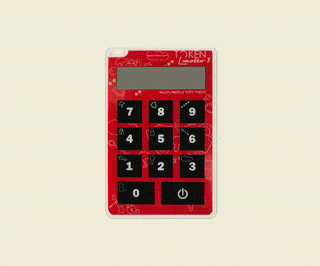 Token2 Molto-1-i is a programmable multi-profile hardware token. Having a multi-profile programmable hardware token means you can have only one device for up to 10 of your accounts.
Token2 Molto-1-i is a programmable multi-profile hardware token. Having a multi-profile programmable hardware token means you can have only one device for up to 10 of your accounts. Molto-1-i supports long seeds (up to 128 base32 chars) and can be configured with different hash types (sha1 or sha256), time offset (30 seconds or 60 seconds), number of digits (6 or 8 digits) and an optional PIN code protection
Specifications
| Dimensions | 46x71x4mm |
| TOTP Profiles | up to 10 |
| Programmable | via NFC using Windows, iPhone, Android app or cross-platform Python script |
| Time sync | Yes |
| NFC Access | Password protected - password can be changed |
| Time step | 30 or 60 seconds |
| OTP Length | 4, 6, 8 or 10 digits |
| Maximal seed length | 160 HEX (128 base32) |
| Seed hash algorithm | SHA-1 or SHA-256 |
| Extra security | PIN protection - OTPs will not show without the correct PIN code entered |
iPhone App guide Python script
FAQ
Q. What is the difference between Molto-1-i and Molto-1 ?
A. Molto-1-i works with Android, Windows and iPhone apps as well as the python script . Molto-1 supports only Windows and Android apps. Additionally, Molto-1-i has PIN protection feature.
Q. How secure is the procedure of programming/seeding the Molto-1-i via NFC?
A. There is absolutely no way to retrieve the seeds anyhow from the device. However, to fully ensure security, in particular, to prevent replay attack by modifying the system time (which is a highly demanded feature to solve the time drift issues) Molto-1 can be protected by setting an NFC access password. New devices will come with a default NFC access password which can be changed immediately. To prevent brute-force attack, the devices will be reset to factory defaults after around 100 unsuccessful NFC access attempts.
Q. What if I have set an NFC access password and forgot it. Does it mean that I can no longer use Molto-1?
A. No, you can still use it by resetting to factory default. This reset will set NFC access password to default, but the operation will also clear all TOTP profiles (seeds and settings).
Q. How long does the battery last?
A. Battery life depends on usage. Burning/programming operations via NFC consume a lot more power, so we must take that into account as well. As a rough estimation, if a token is used a few times per day (i.e. each profile is used once - so 10 button presses a day) and the NFC operations are not very frequent (i.e. not more than once a month) - the Molto-1 token will last for 4-5 years.
Q. Will I lose access to the TOTP profiles when the battery is dead?
A. Yes, but you will have enough time to prepare. Molto-1 will have a battery indicator on the display (). The indicator will show the status throughout the life of the token () . You should replace your token (and migrate the TOTP tokens by resetting the second factor on each respective service) when the indicator shows the battery level as "empty" () - you will still have a couple of months to do this.
Related products
NFC Reader/Writer Device for Token2 NFC Burner and NFC-Enabled FIDO2 Keys
NFC Reader/Writer Device for Token2 NFC ...
OrderBlog
21-12-2025
Android, NFC, and the Missing Piece of WebAuthn
 For years, Android users have faced a frustrating limitation—Android does not support CTAP2 over NFC. This means no PIN verification and no discoverable credentials (passkeys) when using NFC, and therefore limited to simple U2F-style flows without user verification. That said, there finally seems to be a solution.
For years, Android users have faced a frustrating limitation—Android does not support CTAP2 over NFC. This means no PIN verification and no discoverable credentials (passkeys) when using NFC, and therefore limited to simple U2F-style flows without user verification. That said, there finally seems to be a solution.
19-12-2025
Streamline Token2 Classic Tokens in Okta
 Token2 classic hardware tokens provide phishing-resistant multi-factor authentication for your Okta environment. Our updated integration guide shows you how to deploy them using Okta's Custom OTP authenticator method.
Token2 classic hardware tokens provide phishing-resistant multi-factor authentication for your Okta environment. Our updated integration guide shows you how to deploy them using Okta's Custom OTP authenticator method.
09-12-2025
Framework ExpansionCard Enclosure for Token2 Keys
 Framework laptops are all about modularity. The Framework ExpansionCard 3D-printable enclosure for Token2 PIN+ Type-C keys brings FIDO2 security directly into your device.
Framework laptops are all about modularity. The Framework ExpansionCard 3D-printable enclosure for Token2 PIN+ Type-C keys brings FIDO2 security directly into your device.

























