Using Token2 Security keys for Yahoo.com
 Yahoo, or Yahoo.com, is a web services provider that offers a search engine as well as a directory of World Wide Web pages organized into a hierarchy of topic categories.
Yahoo, or Yahoo.com, is a web services provider that offers a search engine as well as a directory of World Wide Web pages organized into a hierarchy of topic categories.While the Yahoo web portal began as a web directory, it soon expanded to include other services such as email, news, and finance. Notably, Yahoo Search competes with sites like Google Search and Microsoft Bing.
Yahoo supports several MFA methods, including security keys. In this guide, we will outline the steps to configure Token2 security keys for two-step verification.
Requirements:
• An Yahoo account.• Admin access to enable security keys (not required if security keys are already enabled)
• Modern browser supporting security keys
• A Token2 FIDO security key
Enable an MFA method
1. Log into your Yahoo account and click on the profile icon, then select 'Manage your account'.2. Select the 'Security' tab and scroll down to 'Account access'.
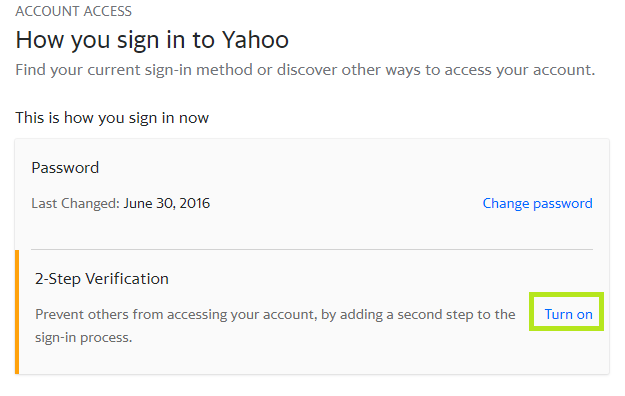
3. Click "Turn on" next to "2-Step Verification".
4. A pop-up window with the verification methods will appear. Choose "Security key".
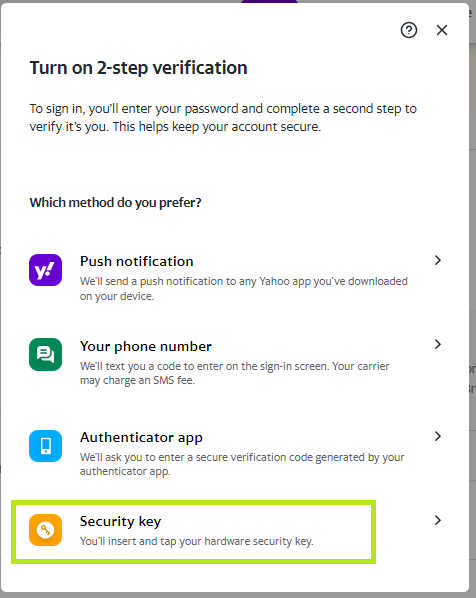
5. A security key enrollment wizard will be started. Click on 'Set up key'.
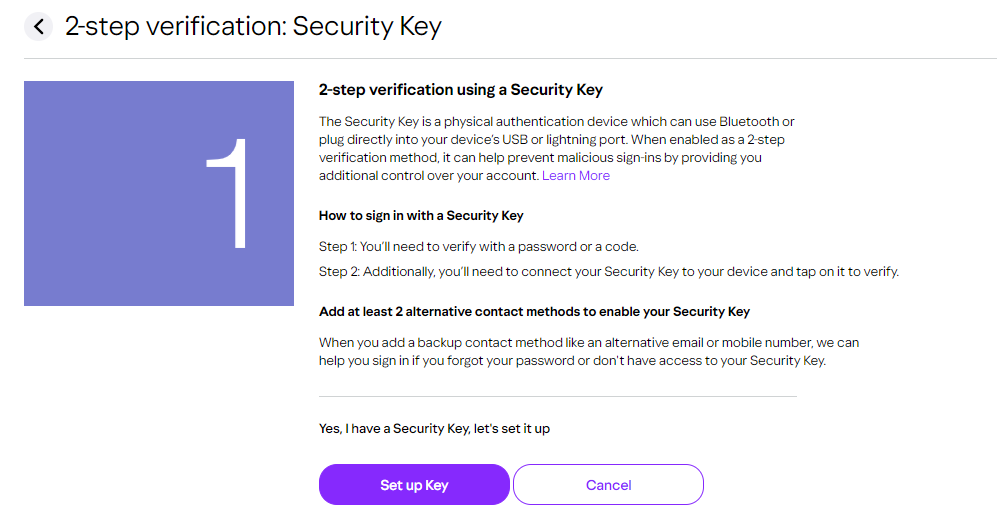
6. Then click "Continue".
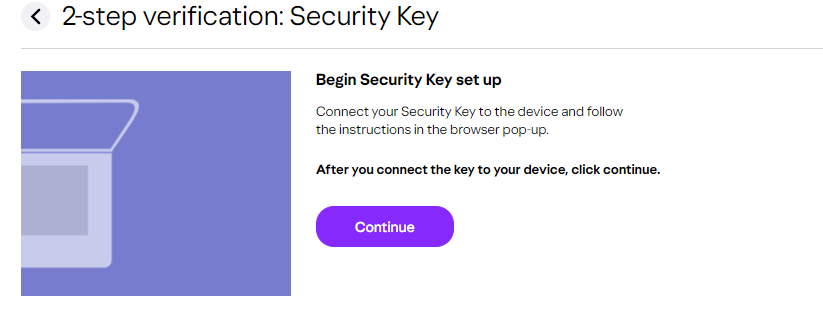
7. Yahoo will begin identifying the security key. Insert the security key and press 'OK'.
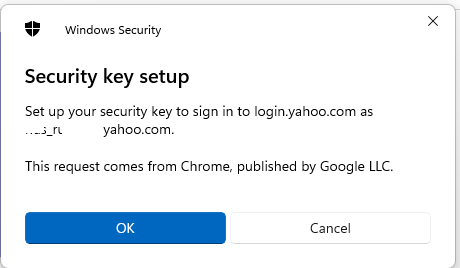
8. If you have set up a PIN code for the security key, you will be prompted to enter it.
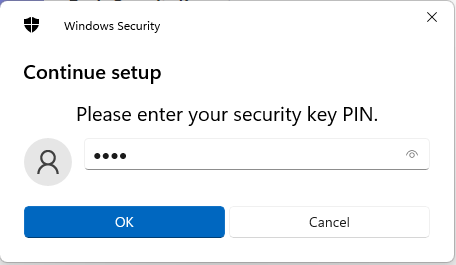
9. Then you will be prompted to press the button on the security key to complete registration.
Note: Security keys differ in the exact instructions to activate them. Your key may require a tap or button press to activate registration.
10. Enter a name for the enrolled security key and click 'Continue'.
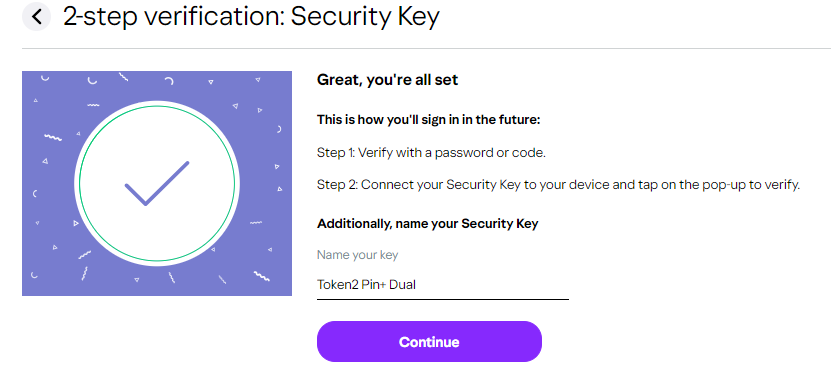
11. You will then be prompted to generate recovery codes for emergencies. Click on 'Generate my recovery code'.
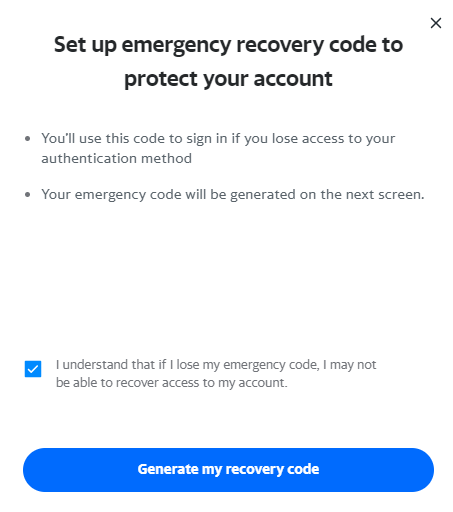
12. Print or write down this code on a piece of paper. Keep it safe but accessible.
Two-factor authentication (2FA) has now been successfully enabled on your Yahoo account! From now on, during the login process, after entering your username and password, Yahoo will prompt you for your security key. Enter the PIN and press the button on the key to proceed with authentication.
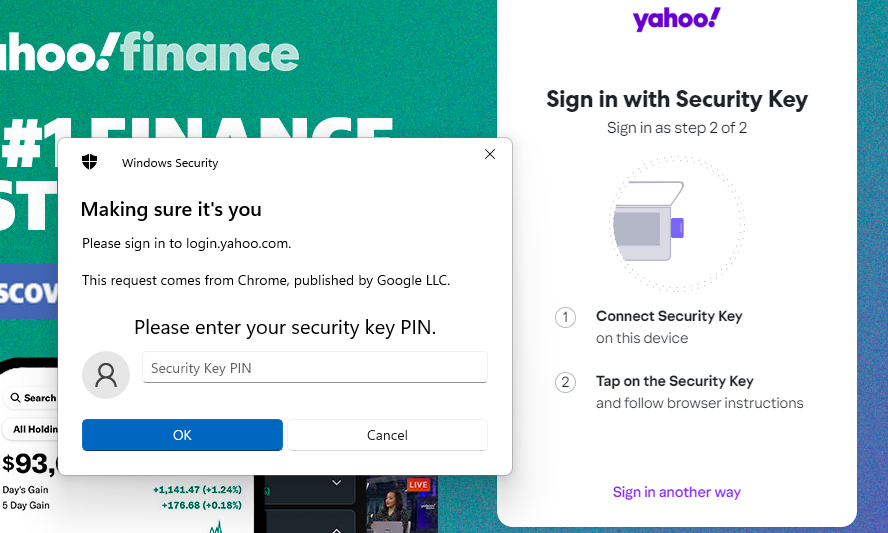
Subscribe to our mailing list
Want to keep up-to-date with the latest Token2 news, projects and events? Join our mailing list!
