TOTPRadius - "Slave" appliance mode
TOTPRadius has high availability implemented by enabling "slave" appliance mode—you can deploy additional TOTPRadius appliances and configure the master to slave replication. The slave appliances only replicate the users(the other settings can be set manually or via the Configuration Export/Import feature) to provide redundancy in case the master fails. The goal is to serve as a secondary authentication source. No additional user licenses are required as this mode does not allow creating users.Slave mode can be enabled under "Advanced settings" :

"Strict SSL" mode is highly recommended and requires a valid SSL certificate installed on the master node.
Note: Enabling slave mode will disable local user account management features, as well as self-enrollment features and initial login allowance. The admin password of this appliance will also be copied
over from the master appliance. If you want to have a separate administrator for slave appliances, you can add them via LDAP integration only.
As mentioned above, replication only includes the user database.
But what about hardware tokens, then?
Because to provide the full authentication process, the slave appliance needs to "know" users' assigned secret keys. The hardware token database is not used in the authentication mechanism, it is used when creating or modifying a user record. The secret key of a user gets copied from the hardware token database to the user database when assigned.
So, replication includes secret key information too as a part of the user record.
"Slave" mode use case (example)
For example, let's try MFA-protected SSH access to Ubuntu server with LDAP based on Master/Slave mode. The full implementing guide is here: Configuration guideWe should add 2 RADIUS server configuration records to /etc/pam_radius_auth.conf:
# server[:port] shared_secret timeout (s)
192.168.0.245 hwxa30lqwcr 10
192.168.0.246 92k95wrcjdp8 10
where :
* 192.168.0.245 - IP of Master appliance
* 192.168.0.246 - IP of Slave appliance
Having tested the authentication, we can come to the following conclusion:
1)Disabling one of the nodes does not affect the authentication process. Users can still log in to the server via SSH if one of the appliances is online.
2)Users can be created only on the master appliance. When creating a new user on the slave appliance, you will get the message :
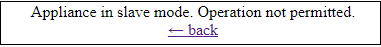
3) Although Slave has a trial license(up to 5 users), it contains a user count equal to Master. It means that no additional license is needed for the slave appliances.
About
Installation and configuration
- Installation and initial configuration
- Network configuration
- Migrating from older versions
- LDAP Configuration
- Azure AD Configuration
- Self-service enrollment portal
- Web and LDAPS Certificates
- Syslog configuration
- Single-factor authentication exceptions
- Slave appliance mode
- Dynamic RADIUS Attributes
Integration guides
Blog
21-12-2025
Android, NFC, and the Missing Piece of WebAuthn
 For years, Android users have faced a frustrating limitation—Android does not support CTAP2 over NFC. This means no PIN verification and no discoverable credentials (passkeys) when using NFC, and therefore limited to simple U2F-style flows without user verification. That said, there finally seems to be a solution.
For years, Android users have faced a frustrating limitation—Android does not support CTAP2 over NFC. This means no PIN verification and no discoverable credentials (passkeys) when using NFC, and therefore limited to simple U2F-style flows without user verification. That said, there finally seems to be a solution.
19-12-2025
Streamline Token2 Classic Tokens in Okta
 Token2 classic hardware tokens provide phishing-resistant multi-factor authentication for your Okta environment. Our updated integration guide shows you how to deploy them using Okta's Custom OTP authenticator method.
Token2 classic hardware tokens provide phishing-resistant multi-factor authentication for your Okta environment. Our updated integration guide shows you how to deploy them using Okta's Custom OTP authenticator method.
09-12-2025
Framework ExpansionCard Enclosure for Token2 Keys
 Framework laptops are all about modularity. The Framework ExpansionCard 3D-printable enclosure for Token2 PIN+ Type-C keys brings FIDO2 security directly into your device.
Framework laptops are all about modularity. The Framework ExpansionCard 3D-printable enclosure for Token2 PIN+ Type-C keys brings FIDO2 security directly into your device.
